Formerly we only had 2G networks that allowed us to call by phone, send messages and little else, or at least at lower speeds. But then came the 3G, 4G networks and those that take from now on with which we can have infinite possibilities.
Some may think that paying 4G data rates, it would be silly to do so, but I am going to explain today the reasons why it may be a good idea for changing from 4G network to 3G or 2G and how to do it.
Reasons to change network
How to save battery
There is a bestial consumer difference of using one network to one of the others. The change is especially noticeable from 3G to 2G, given that the other also uses data.
If you ever find that the phone you have a very low battery, for example, in the middle of the field and you need to call, it is better to use only 2G, because it will last much longer.
Little coverage
If for example you are in an area with little coverage of any of the networks, it is better to set up a network, because that way the phone will not be with constant network search.
Here rather what will happen is that the battery will also last longer.
You do not have mobile data
If you have already spent all your mobile data rate and can not use it anymore, it may be good for you to keep 2G. At least the battery will last longer.
The only bad thing about all this is that you have to remember to activate it again, when you have data available to navigate again.
Changing from 4G network to 3G or 2G on Android
Maybe depending on the version of Android or if you use a brand that personalizes the interface, I change a bit the aesthetics of the menu, but the steps are very similar in any version of Android.
In Android Lollipop you enter the menu from the settings icon (gear wheel) from the notification bar or from where the applications are.
Once inside you click on the More button and enter Mobile networks and finally on Preferred network type , which is where we will make the changes.It may be a good idea for changing from 4G network to 3G or 2G.
When you press, a window will open with several options and you choose the one you want, according to your needs. I’m going to give you some quick examples of use.
- 2G / 3G / 4G automatic: It is the one that comes by default and we will leave it as if we will use the mobile data and we do not want to change anything, because it will do it automatically.
- 2G / 3G automatic: In case you do not have 4G network, it may be useful to activate this option and save battery. If your phone is 4G and you do not have a network, it is foolish that you are looking for it all the time.
- Only 3G: I would not activate it, because today there are still sites that the 3G network is regular or not.
- Only 2G: As I mentioned before, if there is little coverage, do not need data and save battery, the same thing you want to activate momentarily.


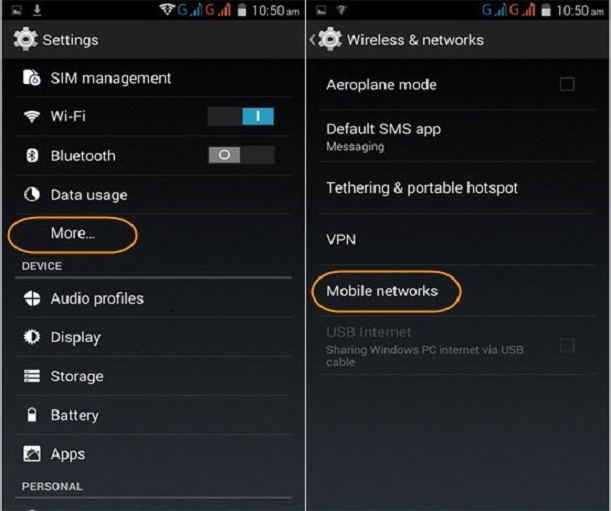
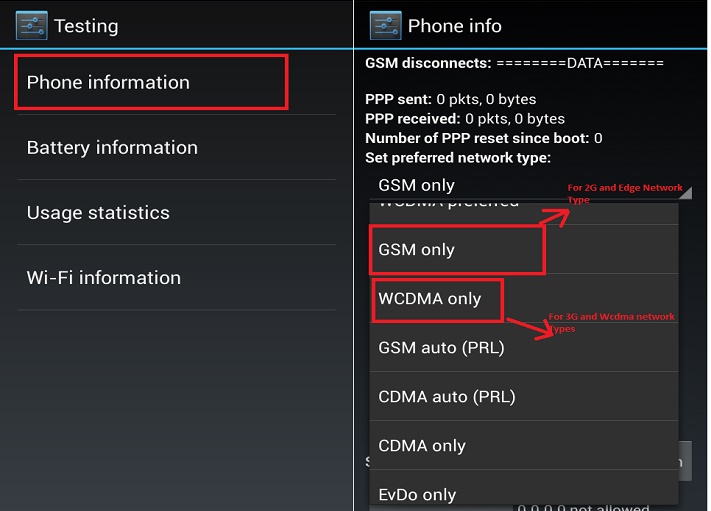



Leave a Reply