You’ve been pouring your heart and soul into creating killer YouTube content, building a loyal audience, and racking up those views. Now, the question on your mind is: how do you turn your passion into profit? The answer lies in the magical realm of YouTube monetization, and the key that unlocks this treasure trove is the youtube.studio.com monetization.
But before we delve into the nitty-gritty, let’s address the elephant in the room: are you eligible? YouTube has a set of criteria creators need to meet before they can even think about monetization. You’ll need to have at least 1,000 subscribers and 4,000 watch hours in the past year. Consider it like graduating from YouTube Academy – once you’ve met the requirements, you’re officially qualified to apply.
Youtube.studio.com monetization login journey:
- Gear Up: Make sure you have a Google Account associated with your YouTube channel. This is your golden ticket, so if you haven’t already, create one.
- Head to the Portal: Open your favorite browser and navigate to the YouTube Studio login page: https://studio.youtube.com/. You’ll see a familiar Google sign-in screen.
- Enter the Arena: Use your Google account credentials (email or phone number and password) to log in. If you’ve enabled two-factor authentication, you might need an additional verification code.
- Welcome to the Hub: Once you’re in, you’ll be greeted by the YouTube Studio dashboard. This is your command center, where you can manage your channel, analyze performance, and – most importantly for our mission – access the monetization settings.
- Monetization Activation: On the left-hand menu, click on Monetization. This will open a new page where you’ll find a “Review Partner Program Terms” button. Buckle up, it’s time to understand the rules of the game.
- Read and Agree: Carefully review the YouTube Partner Program terms and conditions. These guidelines outline what type of content is eligible for monetization, community expectations, and potential consequences for violating the rules. Once you’re comfortable with the terms, check the box and click “Accept”.
- Channel Evaluation: Congratulations, you’ve submitted your application! Now, sit back and relax while YouTube reviews your channel to ensure it meets their monetization criteria. This process typically takes a few days, so don’t fret if you don’t hear back immediately.
- The Big News: You’ll receive an email notification from YouTube informing you of their decision. If your application is approved, you’ll be able to choose which monetization options you want to enable, such as ads, sponsorships, and merchandise sales.
Congratulations! You’ve successfully unlocked the door to YouTube monetization. Remember, this is just the beginning of your journey. To maximize your earnings, keep creating high-quality content, engage with your audience, and stay up-to-date with YouTube’s policies.
The Road to Monetization Success:
- Consistency: Regularly publish engaging content to keep your audience hooked and grow your channel.
- Quality: Invest in good equipment, editing software, and lighting to create professional-looking videos.
- Engagement: Respond to comments, answer questions, and participate in discussions to build a strong community around your channel.
- Optimization: Use relevant keywords in your titles, descriptions, and tags to improve search visibility.
- Patience: Building a successful YouTube channel takes time and dedication. Don’t get discouraged if results aren’t immediate.
Monetization isn’t just about the money; it’s a validation of your hard work and passion. It’s a chance to turn your creative pursuits into a sustainable career. So, keep creating, keep learning, and keep growing – the possibilities on YouTube are endless!
FAQs
1. What are the specific requirements for YouTube monetization?
You need to have at least 1,000 subscribers and 4,000 watch hours in the past year. Your content must also comply with YouTube’s community guidelines.
2. How long does it take for YouTube to review my monetization application?
The review process typically takes a few days, but it can sometimes take longer.
3. What are the different monetization options available on YouTube?
Some popular options include ads, sponsorships, merchandise sales, and Super Chat.
4. Can I get demonetized if I violate YouTube’s policies?
Absolutely. YouTube takes its community guidelines very seriously, and violating them can result in penalties, including demonetization, which means losing access to monetization features on your channel. This could involve strikes for copyright infringement, hate speech, or content deemed harmful or dangerous.
5. How can I stay updated on YouTube’s monetization policies?
Keeping yourself informed is crucial. YouTube regularly updates its policies, so make sure to check their Creator Academy and blog for the latest information. They also send out notifications to creators regarding any significant changes.
Conclusion
Unveiling the youtube.studio.com monetization login is just the first step in your monetization journey. Remember, this path demands commitment, creativity, and adherence to YouTube’s guidelines. By consistently producing high-quality content, fostering a strong community, and staying informed, you can transform your passion into a rewarding experience, and to enhance your video creation journey, explore the 5 best programs to download YouTube videos efficiently So, keep hustling, keep creating, and remember – the potential on YouTube is as vast as your imagination!
Tags: content creators, maximize profits, monetization login, online income, video earnings, video monetization, youtube guidelines, youtube studio, youtube studio login, youtube tips
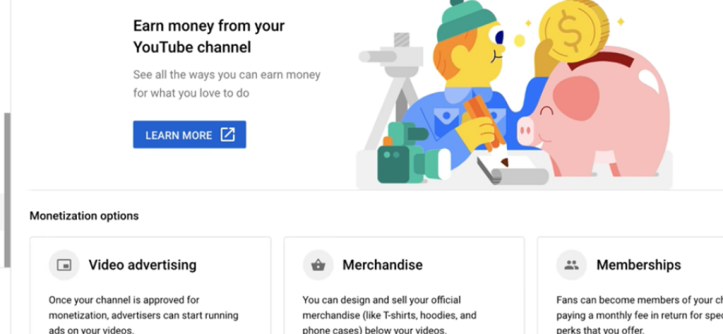
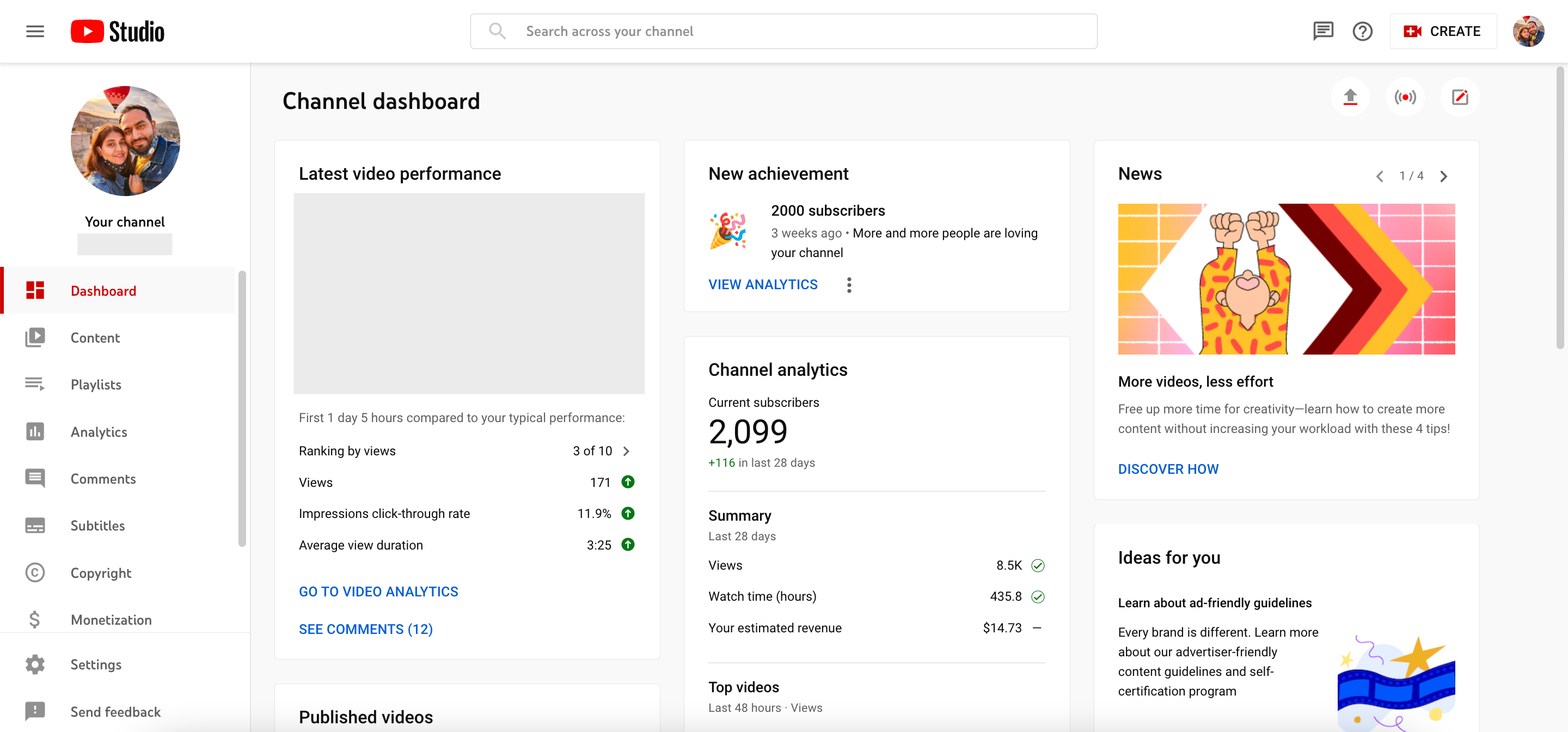




Leave a Reply